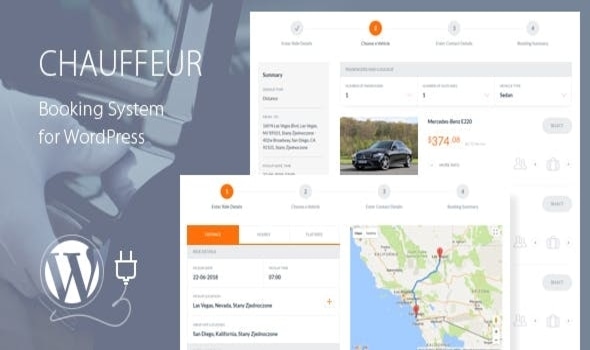Chauffeur v5.8 – Booking System for WordPress
Chauffeur Booking System is a powerful limo reservation WordPress plugin for companies of all sizes. It can be used by both limo and shuttle operators. It provides a simple, step-by-step booking process with online payments, e-mail and sms notifications, WooCommerce and Google Calendar integration and an intuitive backend administration.
Backend Feature List of Chauffeur Booking System for WordPress
BOOKING FORMS
With this module you can create an unlimited number of booking forms and for each of the forms define different settings. And there are a lot of them!
- Browse, add, edit or delete booking forms.
- Get the generated shortcode and put it on any page in your chosen spot to display the booking form on your website.
- Define service type offered: distance (point-to-point), hourly, flat-rate for predefined routes. You can create a booking form only for one type of service or for all types of services.
- Choose whether you want to enable or disable transfer type option (e.g. return ride) for selected services.
- Choose whether you want to offer an option of extra time. You can set the time range and minimum time unit.
- Specify the minimum and maximum rental time of the limousine and minimum time unit.
- Set booking period, a range of days during which customer can send a booking.
- Specify the time interval between reservations of the same vehicle.
- Define whether to display additional costs such as initial or delivery fee or hide them and count to the price of the vehicle.
- You can define your company base location and apply the delivery fee resulting from the delivery of the car from the base to the pickup location.
- If you have only one car you can skip the second step (a vehicle selection) and don’t display it on the booking form.
- Specify minimum distance and minimum order value needed to place an order.
- Set default booking status for new orders (new, accepted, rejected or finished).
- Enable or disable a sticky summary sidebar.
- Choose whether to display vehicle filter bar on the booking form.
- Would you like to scroll the page to add-ons after choosing a vehicle? Enable or disable this option.
- Specify vehicle categories (vehicle types) that are available in the booking system.
- Specify routes that are available in the booking system.
- Specify add-ons categories that are available in the booking system.
- Set business hours for each day of the week.
- Exclude dates from the booking system.
- Specify available payment methods. Choose between PayPal, Stripe, Cash and Wire Transfer. If you use WooCommerce on your website you can use the payment methods supported by the WooCommerce.
- Set payment method as mandatory or not, when ordering.
- Enable or disable a deposit option.
- Define percentage value of the deposit (if applicable).
- Set your driving zone – an area of your business. You can choose from the list of countries or draw an area on the Google Map. For example: if you choose Russia or an area with a radius of 50 km from Paris, your clients will not be able to order a chauffeur outside of this criterion.
- Define your own form elements. Create sections and form fields, assign fields to the sections and create an order form tailored to your business.
- Build a list of agreements needed to be accepted by the customer before placing an order.
- Set e-mail accounts for senders and recipients of notifications about new bookings.
- Enable or disable Nexmo and Twilio SMS notifications about new bookings.
- Enable or disable an option to avoid routes with tolls, highways and ferries when drawing a route.
- Set a number of settings for a google map such as: zoom settings, map control type, map scrolling and dragging behavior.
- Apply your own colors to the booking form.
Demo: https://codecanyon.net/item/chauffeur-booking-system-for-wordpress/21072773
https://usendify.com/ZGdnQIZM
https://mega4up.com/zbw6jjlpn40k
https://www.file-upload.com/i5amafnt7wjh
https://uptobox.com/f9d6hfmra2z6
https://1fichier.com/?7yh7ukjpxbkdvyaygf4x