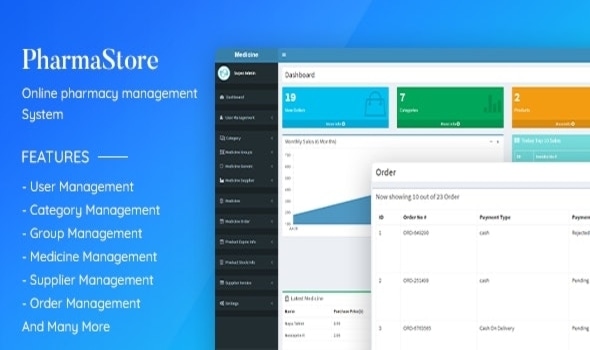PharmaStore v1.0 – Online Pharmacy Management System
PharmaStore is an online pharmacy management system. The main purpose of the project is the management of the pharmaceutical shop and sale the drugs which is in stock. It is used to handle most pharmacy related activities in the pharmacy.
PharmaStore App Features
- Monthly Sale Report
- Daily Top Ten Sale Report
- Latest Medicine List
- Add Users Role
- Settings
- Add Payment Method
- Medicine Stock Info
- Medicine Expire Info
- Supplier Invoice Management
Dashboard:
- Monthly Sale Report
- Daily Top Ten Sale Report
- Latest Medicine List
User Management :
- Add Users Role
- Add Users
- Show Users List
Medicine Category Management:
- Add/ Update
- Show List
Medicine Generic Management :
- Add/ Update
- Show List
Medicine Management :
- Medicine Add/ Update
- Show Medicine List
Medicine Supplier Management :
- Supplier Add/ Update
- Show Supplier List
Medicine Order Management :
- Place Order
- Order List
How to setup
Database Configuration:
- 1. Create a new database in your server. Name it ‘pharmastore’
- 2. Import ‘pharmastore.sql’ file into your new database
Application Configuration:
- 1. Open ‘.env’ file inside the project folder and update the database information according to your database configuration.
- 2. Upload the project folder onto your desired location in server.
- 3. Configure your domain to redirect to the public folder inside the ‘project’ folder
Setup Development Environment:
- – If you are a developer, you can avoid Database Configuration & Application Configuration steps. And follow the following instructions:
- 1. Create a new database in your local machine. Name it ‘pharmastore’.
- 2. Paste the project folder inside your public folder. If you are using xampp the apache public folder will be xampp/htdocs
- 3. Open console while inside the project folder
- 4. Run “composer update” command in console window
- 5. Run “php artisan migrate” command in console window to create tables
- 6. Run “php artisan db:seed” command in console window to insert default values to database tables
Original script and Demo: https://codecanyon.net/item/pharmastore-online-pharmacy-management-system/28330789
https://usendify.com/JsA01NDB
https://mega4up.com/mprlo7yu27lc
https://userscloud.com/wrbru08qjw7l
https://www.file-upload.com/gzau44na4p5c
https://uploadrar.com/zyvi219wzwio
https://uptobox.com/aitfbra854ja
https://1fichier.com/?paiq6osuhtrynqrudb6p